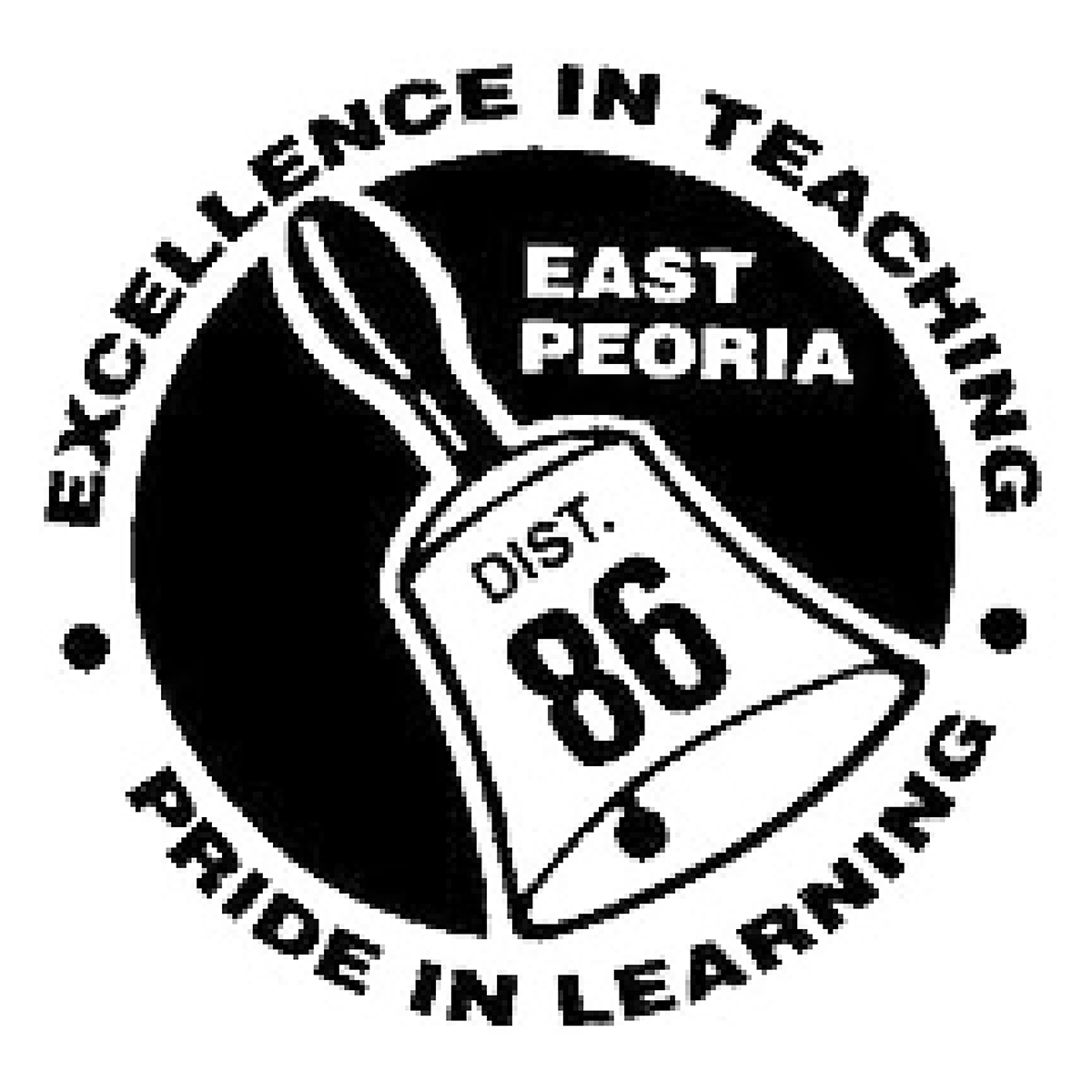Parent Teacher Conferences are being held Thursday, October 24th and Friday, October 25th.
This year at CJHS we are using Skyward to schedule parent-teacher conferences. This change offers a couple of advantages to CJHS families. First, it is a platform that you already know how to use. Next, the entire school will be using the same scheduling system, so it is easier for families with multiple students. Plus, you will have the opportunity to meet with all of your child's teachers; the core teaching team, exploratory, PE, health and special education teachers. Finally, it will automatically send you a confirmation, and reminder, email about your conference times.
The "teacher conferences" function is now open in Skyward. 1. Click on the + menu on the top left corner. 2. Select "teacher conferences." 3. Choose one child, or view them all if you have multiple students at Central. 4. Click "all conferences" to see teachers you can meet with. 5. Click "select a time" to see what is available. 6. Click "select" and "save" for the time slot that works for you.
You will see times available for Thursday, October 24th and Friday, October 25th. Here is a 90 second video tutorial that will show you step by step directions. https://www.youtube.com/watch?v=zfdbsUivhfw
6th grade families - If you have already signed up for a time on the signup genius that was sent out earlier this week, your exact same time has been transferred to the Skyward schedule for you. You will not have to sign up again. I apologize that I did not communicate the Skyward function to the 6th grade teachers earlier. All other families, please use the Skyward function to pick a time to meet with the teachers.
If you have any questions, please call the office and we can help.
Thanks!